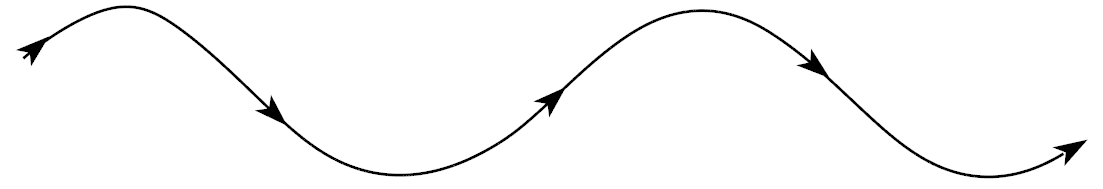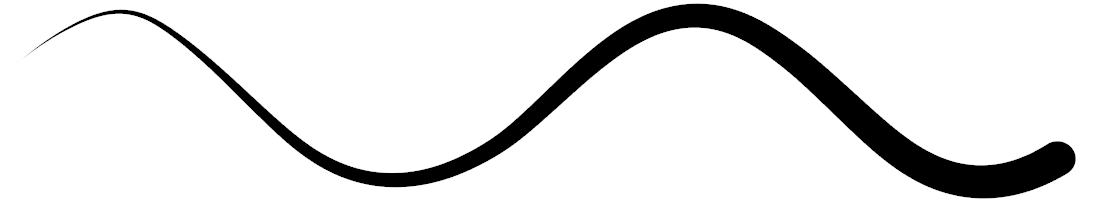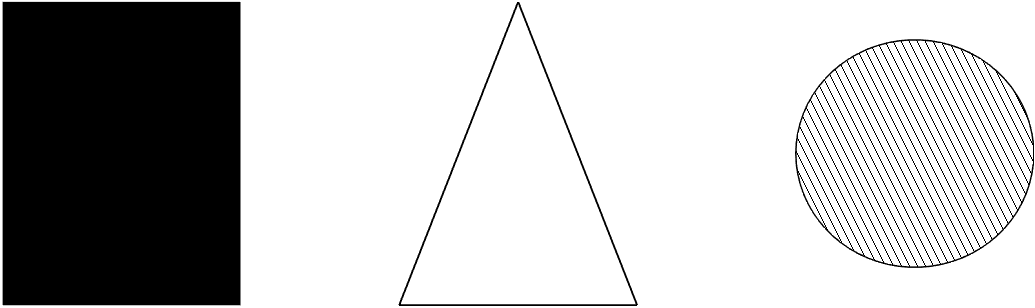The data-guided paradigm
The idea behind Data-Guided Flow Illustration is to bridge the gap between flow visualisation, which typically is a fully automated process and flow illustration, which traditionally is a manual process. To achieve this goal, Data-Guided Flow Illustration combines techniques from illustration literature and basic principles of human visual perception with the visualisation of flow data. To create visually pleasing illustrations, this involves the use of abstraction from the original data in combination with some form of stylised rendering. In contrast to many other flow visualisation paradigms where features are fully automatically identified and rendered by specialised algorithms, here the user, or illustrator manually selects which flow features are to be visualized. these features are then represented by freely parametrisable template objects. In order to find and identify interesting flow features however, an illustrator can employ common flow visualisation methods.Template objects
Feature templates are designed to represent flow features in an abstract graphical way. Each type of flow template resembles the main visual characteristics of its counterpart in nature. This allows a viewer to easily identify that feature and read valuable information without having to be an expert in flow analysis. Each feature template can be freely parametrised by the illustrator. This grants the illustrator artistic freedom, and allows to create aesthetic and visually pleasing illustrations. Additionally, this allows e.g. an illustrator to encode (important) differences between similar features in the he pleases. For example, differences in the strength of vortices can be encoded by varying the templates line thickness, by varying the amount of revolutions of a spiralling vortex template around its core, displaying more or less arrows or even applying stronger or weaker colours to a template. Another advantage of using feature templates is the possibility to implement various rendering functions for each template type. This allows to mimic various drawing styles from technical illustrations, to art or even illustration literature. An illustrator can choose the way of representation independently from the actual data. Further, an illustrator can even completely change the appearance of a template object, allowing to prefer visual style over an accurate representation of the underlying data. In general, each type of feature can have its own, customizable template. In the remainder of this section, various template types will be introduced.Flow templates
Flow templates, or feature templates ar the key tool of Data-Guided Flow Illustration. They are abstracted representations of flow features and exhibit basic visual characteristics of the flow features they resemble. Feature templates are automatically fitted to the data provided by a vector field. However, they are highly customisable by the user. For example, the vortex template allows to completely change the type, shape as well as the rotation direction of a vortex. This allows for artistic freedom and further gives the ability to put more emphasis on important flow features, while contextual information can be illustrated in a more subtle way. By default, feature templates are drawn with a halo. This allows not only to better differentiate overlapping templates, but also allows to create e.g. outlines in order to achieve a cartoon-like appearance.
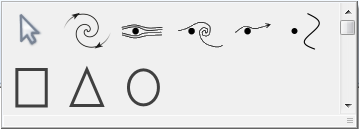
- Flow tools (from left to right): select, vortex, stream line, streak line, path line, time line, rectangle, triangle, ellipse.
You can find a onverview of the available parameters HERE
The vortex template
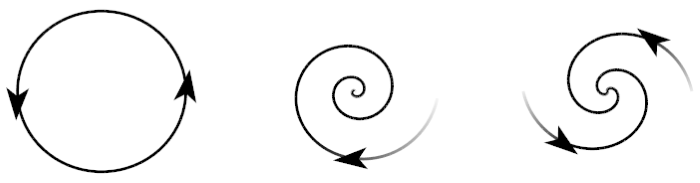
- Three different visual representations of the vortex template.
Characteristic curve templates
FlowIllustrator provides templates for stream, streak, path and time lines.
The templates for stream, streak and path lines provide the possibility to be not only
rendered as simple line structures, but also as streamlets, streaklets or pathlets. This allows
to create illustrations that exhibit a more cartoon-like style.
Moreover, the illustrator can freely choose, the number of e.g. streamlets used to render a
stream line template. Similar to arrow glyphs, along a stream line, streamlets also encode local
changes in flow velocity. In constrast to representing a stream line with line structures however,
streamlets intrinsiclly encode the direction of flow and do not require additional arrow glyphs.
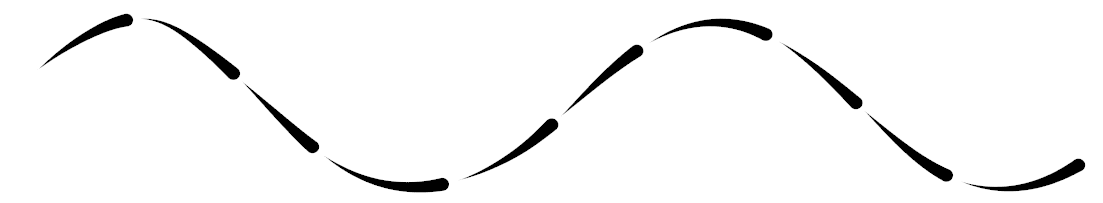
- The same stream line, rendered in three styles: line structure with arrows, single streamlet and multiple streamlets.
Primitive geometric templates