Welcome to the FlowIllustrator user guide.
FlowIllustrator is an easy to use illustration tool, that allows you to create expressive illustrations of 2D vector fields. It aids the process of creating a flow illustration by providing so-called feature templates. These templates can be freely placed onto a vector field, and are then automatically fitted to the underlying data. Although these feature templates are automatically fitted to acurately represent the data provided by the vector field, an Illustrator can freely modify any parameter of any template object. This way, an illustrator is granted a high degree of artistic freedom. In order to find interesting flow features, FlowIllustrator allows to investigate vector fields with various flow visualisation methods. The example in figure 1 shows a technical flow illustration created with FlowIllustrator, depicting the flow around three triangular obstacles using path line templates. It illustrates the initial symmetry of this system. To create this illustration, the integration of the depicted path lines was started in the first time step, near the corners of the obstacles. All of the depicted path lines were integrated for the same amount of integration steps.
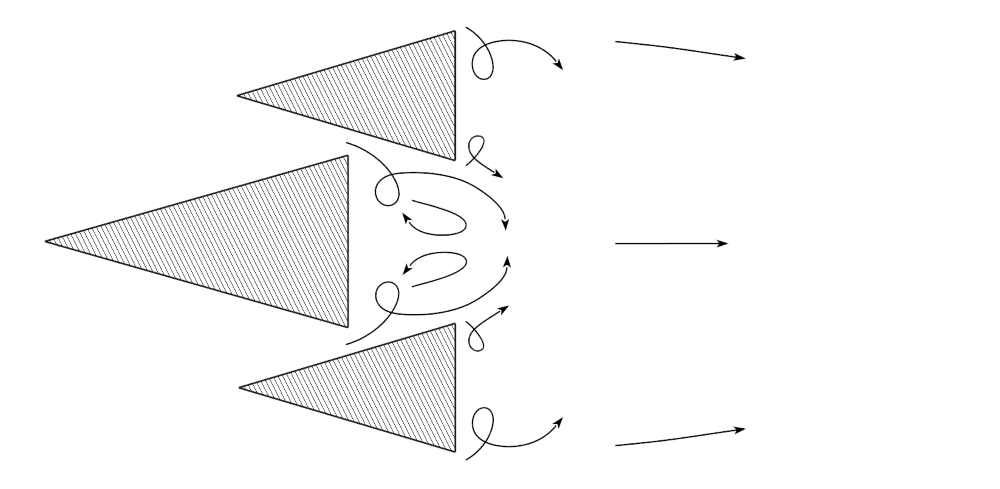
- Figure 1: Path lines illustrate particle trajectories in a flow around three triangular obstacles.
The illustration in figure 2 uses vortex templates to illustrate some vortices, spawned by a rectangular obstacle. The illustrator chose no to visualize all vortices in favour of creating an abstract illustration, which still captures the main characteristics of this flow field. The illustrated vortices are coloured red and cyan, to indicate a clockwise and counter-clockwise rotation direction, respectively. Speedlines attached to the vortex templates are used to indicate vortex motion. Please note, that the illustrator chose not to use additional arrow glyphs ontop of the vortex templates to encode their rotation direction. Moreover, the vortices spawned by the obstacle are depicted in a very abstract way, i.e. as ellipses, regardless of their actual type of vortex! This was done by the illustrator, to put more emphasis onto the aspect of vortex motion. The vortices above and below the obstacle, on the other hand, do not exhibut any considerable motion. Therefore, the illustrator chose to depict them as spirals. This way, emphasis is put on their swirling motion.
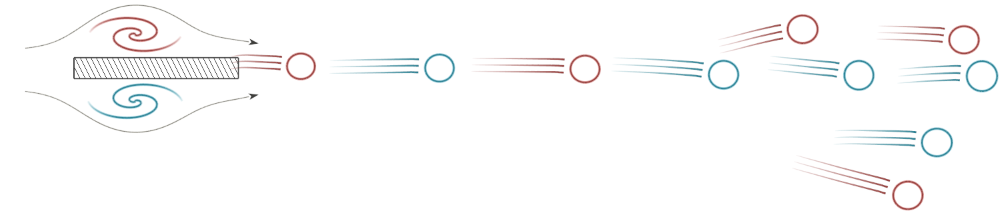
- Figure 2: Illustration of vortex motion.